ChessPecker is a training tool inspired by the The Woodpecker Method
Whether you're a club player or a serious improver, ChessPecker provides a structured way to train like a Grandmaster.
How to Use the App
Getting started with ChessPecker is simple. Just follow these steps:
- Go to the Puzzle Sets page and click Create Puzzle Set.
- Select how many puzzles you want in the set, and choose an average difficulty rating that suits your current skill level.
- Optionally, filter by themes such as mating patterns, endgame types, or tactical motifs to focus your training.
- Once your set is created, start solving! The app records your results as you go.
- Each time you complete all the puzzles in a set, it counts as one cycle. The app tracks your progress through each cycle and calculates your accuracy.
Tip
The Woodpecker Method
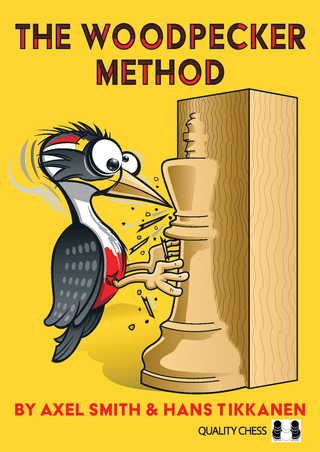

The Woodpecker Method
Puzzle Sets
With our Puzzle Set feature, users can generate customized training sets based on:
- Number of puzzles – choose how long or short you want your set to be.
- Average difficulty rating – target puzzles within your skill level.
- Themes – focus on specific motifs like endgames, mating patterns, pins, forks, and more.
This tailored approach ensures that you’re always training with puzzles that matter most to your improvement.
Progress Tracking
Your profile tracks every puzzle set you create and attempt. You’ll be able to monitor:
- Accuracy – see how often you solve puzzles correctly on the first try.
- Number of puzzles solved – track your overall workload.
- Cycles completed – visualize your repetitions to stay in line with the Woodpecker Method.
This data-driven feedback helps you stay accountable and optimize your training over time.



